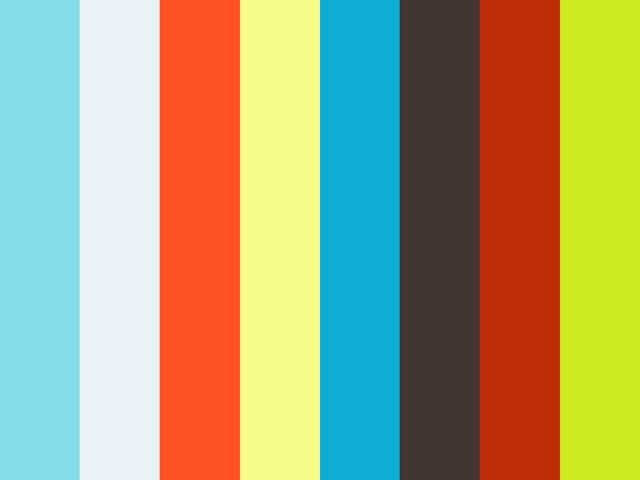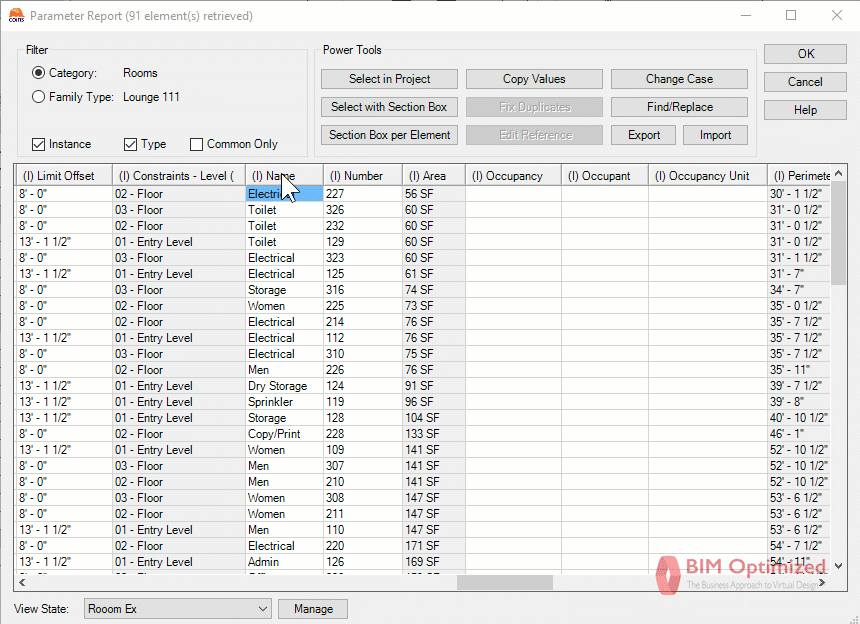Volume is “Not Computed” - @#$%
Have you ever look for a room/space volume property just to find that it is “Not Computed”? Here is why: By default, Revit Rooms and Spaces will calculate the Area, Perimeter, and other parameters, but not the Volume of a Room or a Space. This is because the keeping the Volume calculation active will tax the Revit file’s performance more than the compute Areas only setting alone.
When you are ready to compute the volume of your rooms or space go to Architecture Tab, and the click on the Rooms & Areas Panel to open the “Area and Volumes Computations” dialog box then choose the “Areas and Volumes” option – see figure/image below.