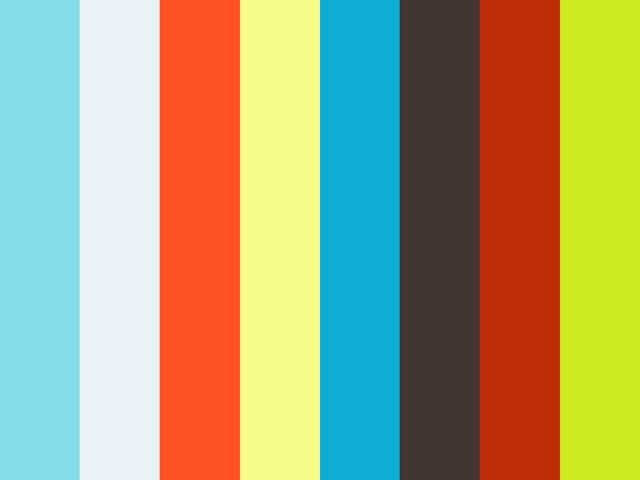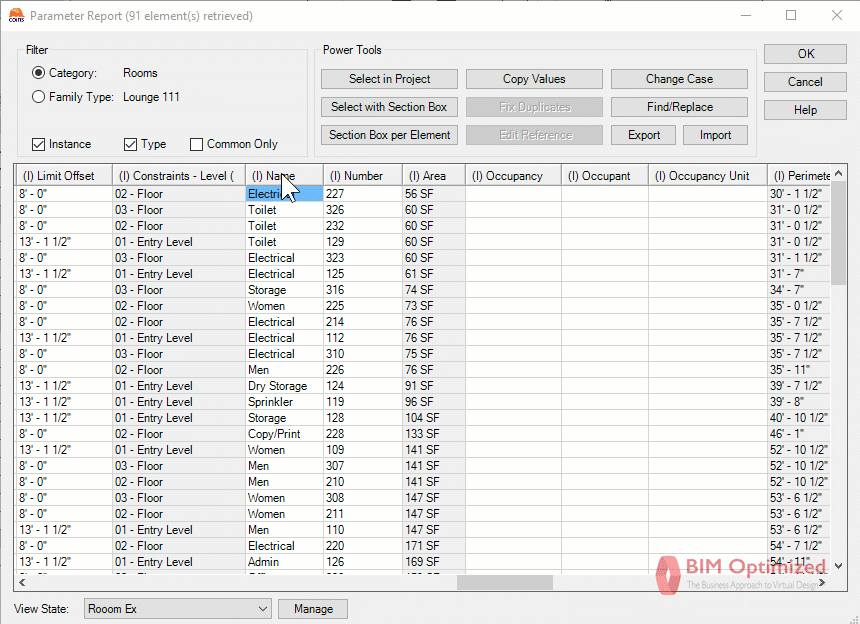3 Reasons your BIM is Slow as Christmas

The holidays are within sight, you have one final deadline for 2018 and your Revit BIM is S-L-O-W!
And, unlike a like a frog in increasingly hotter water, you noticed the ‘hit’ on file performance and see your team’s frustration levels rise.
Here are 3 things to do to avoid and/or fix slow performing Revit files:
Schedule regular model health checks. Each BIM project should have a single person (a Model Coordinator), preferably someone who is working on the project, to conduct file maintenance. During this maintenance window, other file contributors should be out of their local file. Search for model objects that are making your file slow remove or address, compact the file, and remove other gratuitous information that is not needed to remain for the current stage of your project. Note: this is not suggesting to Purge. A good model manger will know when this is necessary.
Ensure that teams are appropriately using groups, constraints, and arrays. Involve a technical game plan when work is being assigned so that work is modeled or detailed consistently and efficiently. It is best to be ahead of these matters as inaccuracies across a project can be difficult and timely to track and often is costly to re-work.
Continuously develop a best-practice leader among each project team. Have your BIM practice leader regularly check in with model coordinators to continuously build their understanding and best-practices and ensure they are setting the team’s bar for great BIM habits. The best way to ensure a speedy and healthy model is to eliminate bad practices to at the start.
There are several other reasons a BIM file may be slow. Some items are ‘people-problems’ like view management and other items are ‘process (practice)-problems’ like structuring the model in Worksets so that the entire team can work in the file faster. Overtime you want much of this knowledge to be common-place among all Revit users (this being role-appropriate, of course, as not all users on a BIM project needs to be a software guru to be successful with BIM projects).
For even more information about maintaining healthy model performance, here is an excellent resource from Autodesk that we believe every Revit BIM contributor should be familiar with: Autodesk Revit 2017 Model Performance Technical Note