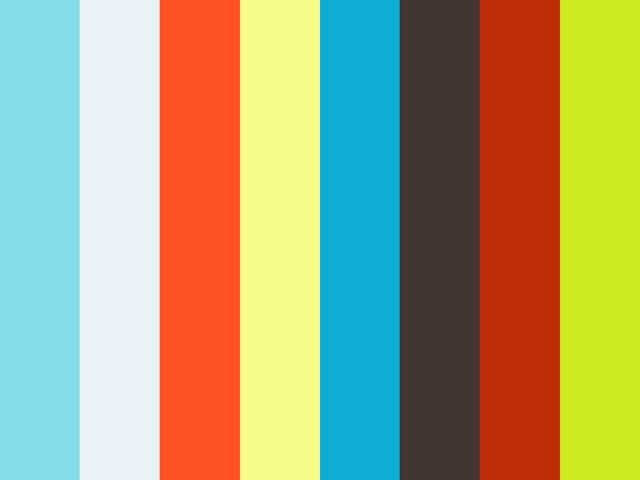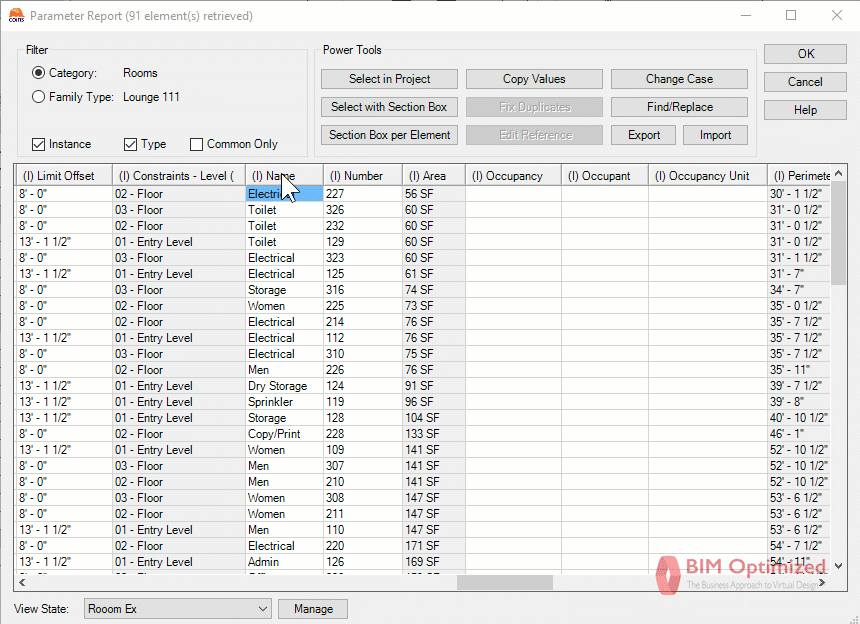A Moment of BIM-Zen
Once or twice a year, I spend about an hour cleaning up my hard drive and desktop. It’s a simple but time-consuming chore. It’s boring too. Nevertheless, I do it knowing disk space will be optimized and that I’ll be able to find information quickly later.
The result? A moment of ‘Zen’ similar to that feeling when all the chores around the

house are done and the car is clean at the same time. The car almost seems to run better too 😊.
This Zen moment reminded me of the similar (but greater) importance of model management and overall project data. It’s easy to allow the project data maintenance to take a back seat to urgent (also important) project and office responsibilities. However, waiting too long to do this maintenance can create increasing friction in finding information, replying to a client, or synchronizing data from servers. This effect is multiplied by the number of users that will interact with the data. Over time and without attention, unorganized and numerous files will adversely affect a team’s productivity.
Certainly, a file-naming standard can help if kept. I highly encourage naming standards. In fact this idea should be its own article. Still, throughout the course of a delivering a project, there will inevitably exist some file/data cleanup.
Here are some items to watch for as you organize and clean up your digital working environments:
Server Project Information/Data optimization:
Remove data from working, trash, or staging folders.
Optimize backup folders, e.g. keep only milestone files.
Check and correct file naming for clarity on what the file is (against naming standards).
Workstation Information/Data optimization:
Purge temporary folders (e.g. C:\temp, etc.).
Delete old Revit local files (either in My Documents or C:\Revit).
Relocated any project data on your workstation that should exist on the server.
Update “Quick Access” links and remove links no longer used.
Building Information Model Data optimization:
Purge only according to the current stage of the project.
Compact files and address warnings.
Conduct a regular model ‘health’ check.
Remove weighty or performance-costly data.
Remove realistic graphic display from views.
Ensure all CAD files that linked into plan view are suppressed in all elevations.
Remove placeholder data if appropriate for given stage of the project.
Whether making a cake, constructing a building, or even virtually designing or constructing a BIM, inevitably there will be stuff to throw away and other stuff to salvage for reuse. Take time to keep this organized as you go and perform regular file maintenance for a better BIM-Zen environment.