Three’s Company but is Five a Riot?
- BIM Optimized
- Sep 16, 2017
- 2 min read
In Malcom Gladwell’s book titled The Tipping Point, he speaks about the moment when a small occurrence makes a tremendous difference. He discusses how often identifying when this tipping point occurs is not always transparent. However, you know it occurred though the effects or results. This idea goes for positive outcomes as well as negative ones. In either case it is always beneficial to find out “what made this difference” and “how can we repeat it.” Or in the negative case, “how can we not repeat it.”
Although Gladwell’s concept was focused on social behaviors and selling goods, I believe the notion of a “tipping point” also occurs in other cases.
Take for example when working with a Workshared Revit file. The obvious benefit of a Workshared file is that the more people working on the project, the more we can accomplish. Right?! I would agree; however, I would also add, “and it depends”.
I’ll explain.

As the saying goes, sometimes “too many cooks in the kitchen spoil the broth”. This sentiment is potentially present when adding more members to contribute to a workshare Revit file. This is because with every added member, equally increased consideration should be given to type of task and location of work within model to not conflict with other users’ work or another part of a model that is already established. The impact of one person’s work can have secondary and often tertiary effects within the model. As with real-world construction, in Virtual Design, coordination of work product is necessary for success.
Sometimes we find that adding that “extra person” to a small to medium size project causes additional rework to the overall work load. Working under deadlines we often resort to the ‘CAD-culture’ of “let’s throw more bodies at the job to get it done.” However, with Virtual Design, adding more contributors without equally increasing considerations can result in a tipping point toward less than desired outcome.
So what makes the difference between a positive and negative outcome when working with more Revit users on one project? How can I ensure an optimal number of contributors to a Workshared file and not pass a Tipping Point toward a negative result? Well, consider these factors to ensure your success.
Sperate task types: modeling, annotation, sheet setup, content creation, etc.
Consider if modeling work will impact existing annotated documents.
Remind teams what, specifically, to watch for when making model/file adjustments.
More contributors should require closer attention to how a task is delegated.
For newly or moderately skilled Revit users set boundaries – see last comment below.
Sperate users in spatial/geographic areas of work within the model.
Especially if given the same/similar task types – e.g. adjusting roofs and adjusting parapet caps – items that natural can share associations.
Think about how one task will affect another ongoing task.
Reminded all contributors to manage warning messages as they occur when making their updates to existing model work – do not ignore and communicate with other contributor in real-time.
Set boundaries as to what can be modified and what is not – e.g. structure of and element or company standard annotations.


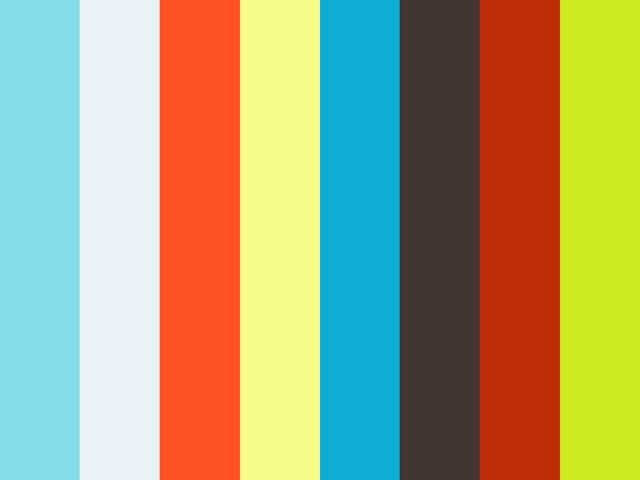























Comments