How to Work Smarter with your BIM Data
- BIM Optimized
- Jan 30, 2018
- 2 min read
Lee D. Technician is trying to figure the most efficient way to find and fix an information problem in his BIM. His situation is that some sheets do not contain correct instance property information and as a result, the Sheet Index shows incorrect. Lee has 1 hour before the team agreed to print and here are the issues to address:
Some sheets should not be listed, and other sheets do not show in the Index.
The “Approved By” parameter is to be updated per discipline’s Lead Tech.
The next progress set will not include consultant details - Mechanical and Electrical.
Like most savvy Revit BIM authors, Lee uses a typical schedule to manage BIM data including sheet information. He could solve with this existing schedule, but this method introduces lengthy sorting adjustments and elongates the time to complete since each instance parameter will be modified manually.
Lee knows this existing method is good for editing few items in a manner that the schedule is already sorted or needs minor sorting adjustments – useful for these instances.
However, Lee wants to review parameters in several different contexts and knows there are many instance parameters to change.
The solution? Instead of the managed schedule, Lee uses the Parameter Report Tool. Here Lee can sort in an ad hoc style, study comparisons, and make the appropriate updates with the fewest software actions.
Here is the context in which Lee needs to analyze to determine parameter adjustments:
View the “Appears In Sheet List” parameter in the context of “Sheet Name” to assign shown in the index.
View the “Approved By” parameter in the context of defined “Discipline” to assign correct initials for Approver.
View the “Appears In Sheet List” parameter in the context of “Discipline” to remove consultant details from the index.
Have a look at the GIF below and notice the additional Issue Date change toward the end.
How long would this challenge have taken without the Parameter Report Tool?
The case for using the Parameter Report Tool becomes stronger each time Lee thinks: “what is fastest and most efficient way to find and fix my BIM ‘data’ problem.”

* The GIF capture was compressed by a factor of 2. In other words, the task took approximately 2 minutes instead the compressed 1 minute shown above.


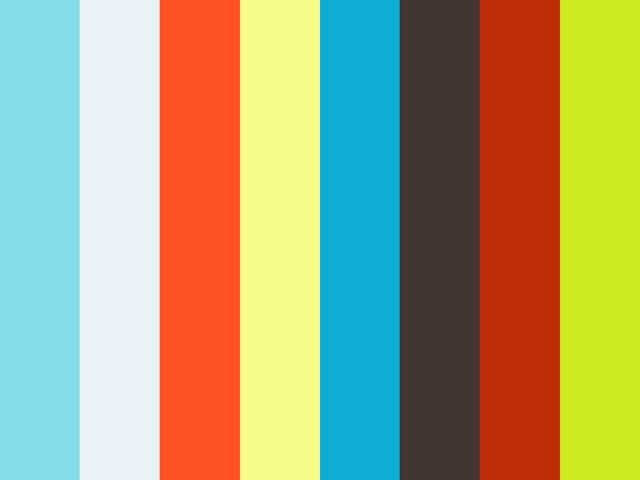























Comments