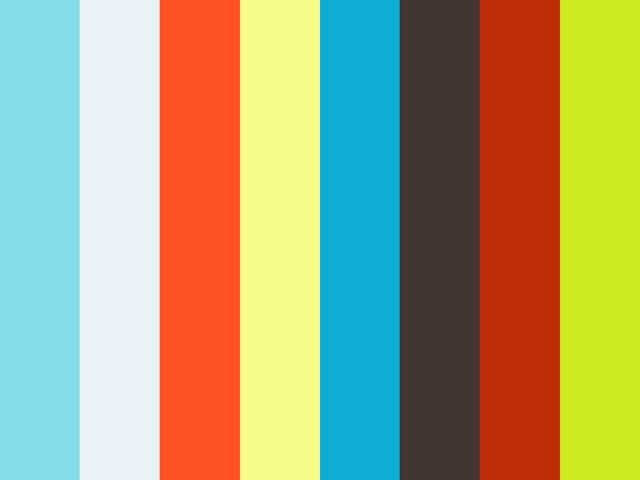How to Work Smarter with your BIM Data
Lee D. Technician is trying to figure the most efficient way to find and fix an information problem in his BIM. His situation is that...


Happy Lee, BIM
An hour ago, Mr. Lee D. Technician had what appeared to be a simple problem. Lee wanted to manage Revit room information such that: Room...


Project Setup: The 3 Major Must-Do Steps
“How long will it take for my Intern to set up a Revit project? I mean, now that we have a company template it will take minutes, right?”...


A Moment of BIM-Zen
Once or twice a year, I spend about an hour cleaning up my hard drive and desktop. It’s a simple but time-consuming chore. It’s boring...