Automating Accountability with Dynamo
- Julian Andonov, BIM Optimized
- Nov 5, 2019
- 2 min read

Lee D. Technician is in a bind. Frantically, he searches for a solid solution to communicate major design conflicts found in Navisworks to his consultants native Revit platform for their review and to help keep them accountable to these specific items.
A few critical conflicts were identified in Navisworks between the structural beams, ducts, and drain pipes of the new CarVvana HQ office building. This team has been working on this project for over year now, and they are heading into a 90% review. “How are conflicts of this important happening at this stage of the project and especially ‘today,’ with all the “sophisticated and precise” software being used"? said Lee. While an important question, all that matters at this moment is finding the right solution to move forward.
Their typical practice is like many: call for a meeting with all the responsible parties to look at the drawings, discuss the problems, and work out solutions. This requires considering everybody’s schedule, booking the conference room, and leaving ample time for debates. There was no time for this back and forth. The project had to be ready in a week’s time to deliver a positive result for local authorities and investors. The process of getting a construction permit needed to happen “yesterday.” Further delays at this stage would be unacceptable.
Lee D. needed a quick and effective solution while keeping the extended team accountable.
Though conflicted were detected in Navisworks, not all of the designing parties can see the issues that are important from the leading architect’s perspective, in their native programs. So, Lee couldn’t just send the model to everybody and expect everyone to wade through all the issues to understand the items of importance and each with clarity.
Explaining by the phone is often cumbersome, costly of time, and a higher risk of misunderstandings. Lee D. knew that it all boils down to the question: “How can I convey clash detection problems effectively to ALL parties in Revit, simply”?
With one phone call, Lee D. found a Dynamo script that transferred all the relevant information from Naisworks directly to the Revit Central model – for all design teams using Revit to see and track.
The Dynamo script created an easy see red spherical object on the conflict point. It had designated parameters showing who is Responsible and the Current Status – Open, Closed, Resolved.
The solution allowed teams to organize conflicts in a table format (a schedule) inside a Revit to be managed and controlled and updated. Keeping all design-focused conflicted front and center of the entire design project team is becoming more important to Lee D.
In the end, Lee D. Technician communicated issues faster to make the 90% deadline just in time! Although the project was delivered on the heels of stress, Lee thought, “wouldn’t it be great to save these coordination workflows in our template and make sure such situations never happen again.”
**Reach out to BIM Optimized for this Free Dynamo Script to improve your project performance, minimize design conflicts, and eliminate many costly RFIs.


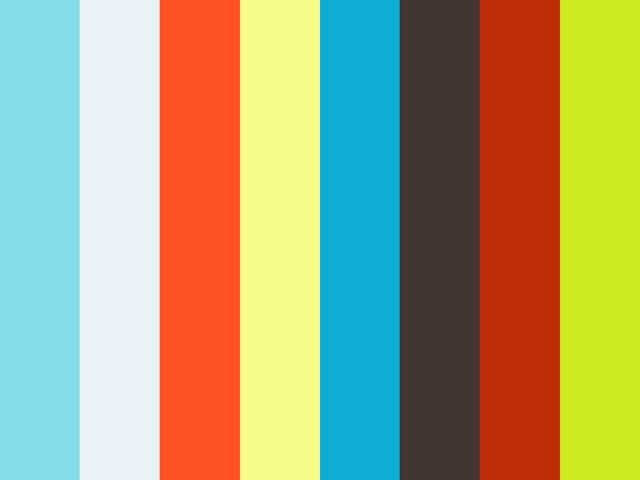























Comments