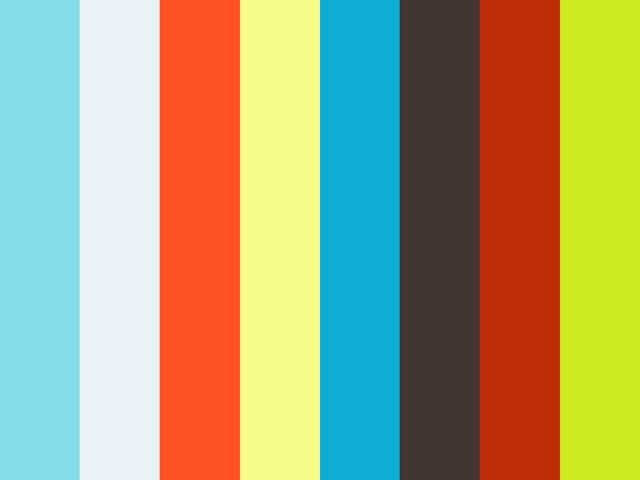A View for Inclusion
When teams begin using Revit there is a tendency to allow only those producing or authoring the model or drawings to work in Revit. This can make sense in part because inexperienced users unfamiliar with the power of Revit’s bi-directional updating functions can inadvertently cause negative outcomes. It’s a fair measure at times.
However, the opposite viewpoint is that the inexperienced still have great value to add into a project and will miss an opportunity to learn or even contribute to the project in other ways by means of using Revit. For example, testing new layouts, gathering information, presenting/communication with the model, etc. So how do you build an inclusive Revit-team where all experience levels can utilize the Revit model and drawing safely?

The solution is Revit Viewer.
Each installation of the Revit application comes with a “Viewer” version of the software that allow anyone to open a Revit file without any risk of saving back to the team’s file. Using the Viewer mode provides assurance (to the user and project team) that a Revit model is not a risk of having accidental changes saved to the project file.
Our recommendation is for everyone, but specifically those new to Revit, to have a shortcut to Revit Viewer on their computer desktop for easy access to the safe version of Revit.
Go to START >> PROGRAMS >> AUTODESK >> right mouse click on REVIT VIEWER >>

OPEN FILE LOCATION >> right mouse click on REVIT VIEWER >> select on CREATE SHORTCUT. This will create a short on your desktop for use any time you want to review a project without concern of saving changes.
Take a minute to help your project team reduce the risk of unintentional model changes by provided easy access to the Viewer version.